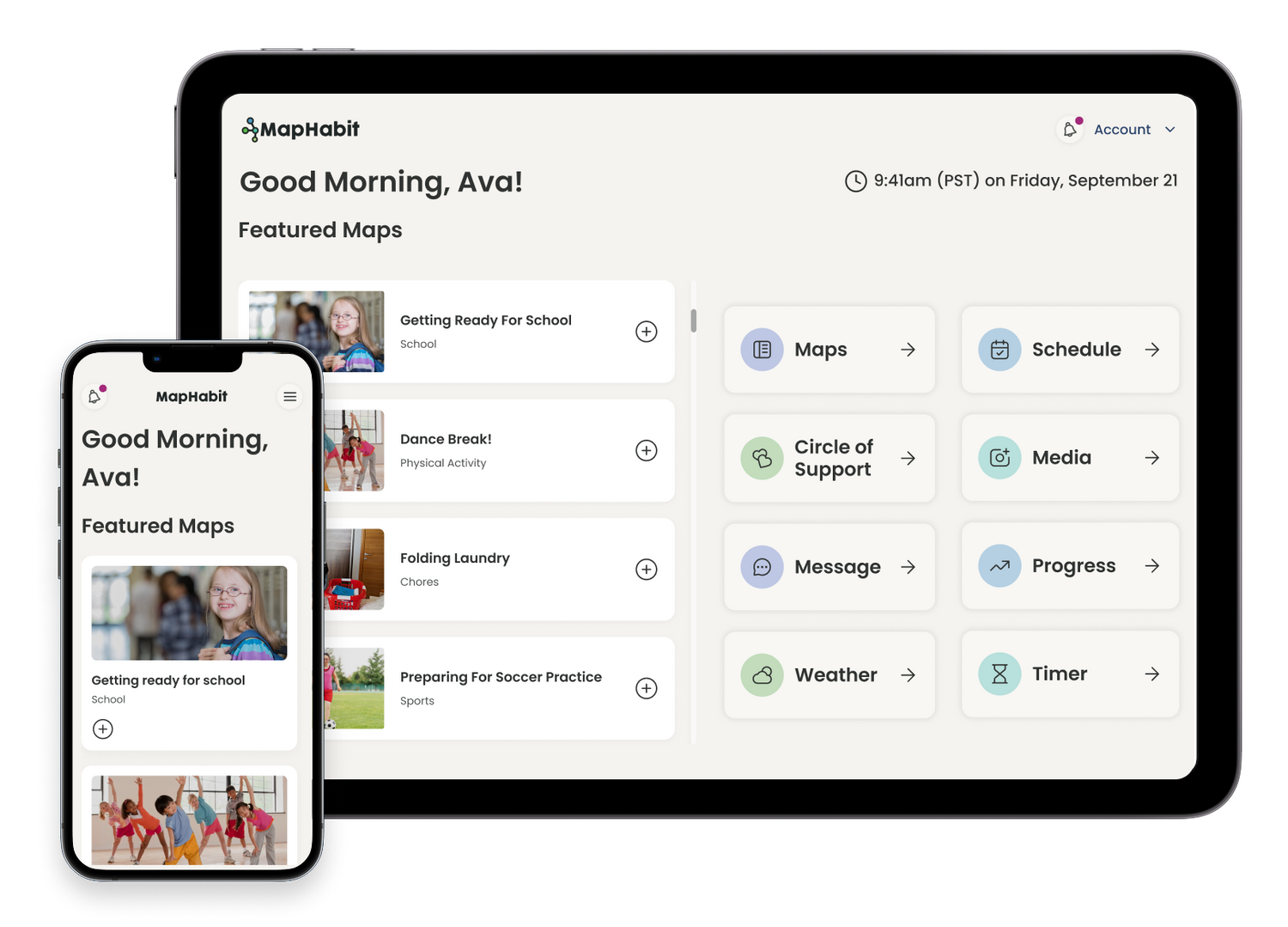Technology makes life easier for people who care for others. Around 53 million Americans provide care for family members or friends, and many use phones, tablets, and apps to help them do their job better. These tools save time, lower stress, and help caregivers feel more confident in what they do.
This article explains how technology supports caregivers. You'll learn about the different tools available, how they help with daily tasks, and why they matter for both caregivers and the people they care for.
How Technology Helps With Daily Caregiving Tasks
Managing Medications Becomes Simple
Pills can be confusing. When someone takes many medicines, it's hard to remember which one to take and when. Medication support systems remind people to take their pills and tell caregivers if a dose was missed. Smart pill boxes beep at the right time. Apps send messages to phones. Some devices even dispense the right pills automatically.
These tools help prevent mistakes. They also give caregivers peace of mind when they can't be there in person.
Tracking Health Information Gets Easier
Paper records get lost. They're hard to share with doctors. Personal health record tracking websites and software help keep track of medical history, medications, and treatments. Everything stays in one place. Caregivers can access it from their phone or computer.
This makes doctor visits smoother. It also helps when working with nurses, therapists, and other care providers who need to know what's going on.
Coordinating Care With Family Members
Caregiving isn't a one-person job. Comprehensive care coordination websites help with calendar scheduling, sharing information, and organizing care tasks. Family members can log in to see what needs to be done. They can sign up for specific dates and times to help.
Private online communities let everyone stay updated. No more long phone calls or group text chains that go on forever.
Technology Reduces Caregiver Stress and Burnout
Why Caregivers Feel Overwhelmed
Nearly 70% of family caregivers report difficulty balancing their jobs with caregiving duties. Many feel tired, worried, and stretched too thin. Research shows that 38% of family caregivers describe their situation as highly stressful.
This stress can hurt their health. It can also make it harder to provide good care.
How Technology Makes Things Less Stressful
The most important benefits caregivers report from technology are saving time (77%), making caregiving logistically easier (76%), making the care recipient feel safer (75%), increasing feelings of effectiveness (74%), and reducing stress (74%).
Digital tools handle the boring stuff. They send reminders. They organize schedules. They track appointments. This frees up mental energy for the things that really matter - like spending quality time with loved ones.
Mental Health Support Through Apps
Online sessions via videoconference have shown promising results in improving the mental health of family caregivers by reducing depressive symptoms, stress, and caregiver overload. Caregivers can talk to counselors from home. They can join support groups online. They don't have to leave the person they're caring for to get help themselves.
Apps also teach stress-relief techniques. Some offer meditation. Others provide breathing exercises or ways to track mood patterns.
Remote Monitoring Keeps Loved Ones Safe
Watching Health From a Distance
Remote patient monitoring uses devices like wearable sensors and smartwatches to track vital signs and health metrics in real time, including heart rate, blood pressure, glucose levels, and sleep patterns. Caregivers can check on their loved ones without being in the same room.
This technology catches problems early. If something seems wrong, the caregiver knows right away. They can call a doctor or rush over to help.
Fall Detection and Emergency Alerts
Falls are scary. They happen fast. Movement monitoring systems track activity around the house. If someone falls or leaves a safe area, the system sends an alert to the caregiver's phone.
Emergency response buttons let people call for help with one press. These simple tools can save lives.
Video Calls Replace Some In-Person Visits
Video conferencing tools like Zoom or telehealth platforms enable caregivers to consult with medical professionals without needing to leave the comfort of home. This works great for rural areas where doctors are far away. It also helps when the person being cared for has trouble traveling.
Caregivers can show doctors what's happening through the camera. They can get advice quickly without the hassle of driving to appointments.
Education and Training Tools For Better Caregiving
Learning New Skills Online
Most caregivers start without any training. They learn as they go. There are 53 million caregivers in the United States and most have been thrown into this role without pay, without education, and without a coach to help guide them.
Online platforms now offer courses on how to care for people with different conditions. Videos show the right way to help someone move safely. Articles explain symptoms to watch for. Interactive guides walk through common challenges step by step.
Getting Help From MapHabit's Visual Guides
MapHabit uses a special approach to help both caregivers and the people they support. The platform uses visual maps to help individuals accomplish activities of daily living along with scheduling and communication tools that keep family members, caregivers, and healthcare providers informed.
These step-by-step guides work well because they tap into a part of the brain that stays strong even when memory fades. MapHabit allows caregivers the option to personalize a habit system through step-by-step guides based on evidence-based research.
The system helps people build routines and maintain independence. This takes pressure off caregivers while helping loved ones feel more capable. Learn more about how MapHabit works to support daily living.
Connecting With Other Caregivers
Nobody understands caregiving like another caregiver. Online support groups and forums connect people who face similar challenges. They share tips, offer encouragement, and remind each other they're not alone.
These connections happen any time of day. Late at night when you can't sleep. Early morning before anyone else wakes up. Whenever you need support, it's there.
Communication Tools Keep Everyone Connected
Staying in Touch With Healthcare Providers
Apps like CareZone and Caregiver Connect provide platforms for families, nurses, and doctors to share schedules, organize tasks, and communicate in one central location. Instead of playing phone tag with multiple doctors, caregivers can send messages through one app.
Providers can see updates from other members of the care team. This prevents mix-ups and makes sure everyone knows what's happening.
Sharing Updates With Family
Family members want to know how their loved one is doing. But calling everyone takes forever. Care coordination apps let caregivers post one update that everyone can see.
Photos, notes about good days, and health changes can all be shared easily. Family members feel included even if they live far away.
Video Chats Fight Loneliness
Technology has bridged the gap between caregivers, seniors, and medical professionals by enhancing communication. Video calls help people see familiar faces. This matters a lot for people who can't leave home easily.
Grandchildren can show their art projects. Friends can catch up over coffee through a screen. These small connections make a big difference in quality of life.
Choosing the Right Technology For Your Needs
Start With Your Biggest Challenge
Don't try to use everything at once. Think about what makes caregiving hardest right now. Is it remembering appointments? Coordinating with family? Managing medications? Pick one tool that solves that specific problem.
Try it for a few weeks. If it helps, keep using it. If it doesn't, try something else.
Consider Who Will Use It
Caregivers used an average of 3.4 devices and 4.2 functions, compared to 1.8 devices and 1.6 functions used by their care recipients. The person you care for might not use as much technology as you do. That's okay.
Choose tools that match their comfort level. Simple is often better than fancy. A basic phone with big buttons might work better than a smartphone with lots of apps.
Think About Cost
When asked about any reason why they would not use technology, the most common obstacle among caregivers was a perception that the technology could be expensive. Many helpful tools are free or low-cost. Apps often have free versions. Video calling costs nothing if you already have internet.
Start with free options. Invest in paid tools only if they truly make life easier. Also check if state funding might help cover costs for certain assistive technologies.
Overcoming Common Technology Barriers
"I'm Not Good With Technology"
You don't need to be a tech expert. Most modern tools are designed to be simple. Many offer tutorials or help guides. Adult children or tech-savvy friends can help with setup.
Among older Americans, generative AI use has doubled from 9% in 2023 to 18% in 2024, showing increasing comfort with new technologies. People of all ages are learning to use these tools.
Privacy and Security Worries
Less than a third of caregivers were concerned about privacy breaches when considering assistive technologies. Most reputable apps and devices take security seriously. They use encryption and passwords to keep information safe.
Read reviews before choosing a tool. Stick with well-known companies. Ask questions about how your data will be used and protected.
Finding Time to Learn
Learning something new takes time. But once you learn, it saves time in the long run. Set aside 15 minutes to explore one new app or feature. Ask for help if you get stuck.
Many caregivers find that younger family members are happy to teach them. It gives them a way to contribute to caregiving.
Special Technologies For Specific Conditions
Tools for Memory Loss and Dementia
MapHabit's science-based dementia solution technology makes maintaining a healthy lifestyle practical for seniors by providing step-by-step maps with sequential instructions, supported by audio, images, and videos.
People with memory problems benefit from visual cues and routine. Technology can provide these consistently, even when the caregiver isn't present. For families dealing with Alzheimer's or related conditions, explore products for ADRD.
Support for Developmental Disabilities
A MapHabit feasibility study showed highly statistically significant improvements in independence and quality of life in children with Down Syndrome, and their support circle. Visual schedules and step-by-step guides help build skills and increase independence.
These tools work for autism, intellectual disabilities, and other conditions that affect learning. Check out products for IDD and autism support.
Recovery From Brain Injury
Traumatic brain injury can make daily tasks confusing. Technology helps by breaking activities into small, clear steps. Visual aids support memory. Reminders keep people on track with therapy exercises and medications.
Products for TBI offer specialized support for recovery and maintaining skills.
The Future of Caregiving Technology
Artificial Intelligence and Smart Homes
Technology keeps getting better. 84% of health executives believe AI will change care delivery. Smart home devices can turn on lights, adjust temperature, and even detect if someone hasn't moved in a while.
Voice assistants answer questions and play music on command. These tools are becoming more common and more affordable.
Wearable Health Devices
Watches and bands that track steps, heart rate, and sleep are everywhere now. Future versions will do even more. They'll detect falls faster, predict health problems before they happen, and send alerts when something needs attention.
Telehealth Keeps Growing
Virtual visits have proven to show huge potential for reducing caregiver burnout, allowing caregivers to arrange visits at home that take less time and create less stress and expense. More doctors offer video appointments than ever before. This trend will continue.
Insurance companies are covering telehealth visits. This makes it easier for more people to access care without leaving home.
Tips For Successfully Using Technology
Keep It Simple
- Start with one or two tools
- Choose options that are easy to learn
- Don't feel pressure to use the latest gadgets
- Stick with what works for you
Get Support When Needed
- Ask family members for help setting things up
- Use customer support services when available
- Join online groups where people share tips
- Take advantage of training programs
For caregivers themselves, the Care Partner Training Program offers education and support.
Stay Patient With Yourself
Learning takes time. You might make mistakes at first. That's normal and okay. Every caregiver goes through this. Keep trying, and it will get easier.
Real Impact on Quality of Life
For Caregivers
Technology gives caregivers back some control. It helps them feel more organized and less overwhelmed. They can do their job better without burning out.
Caregivers report that technology increases their feelings of being effective at caregiving. This confidence matters. It helps them provide better care and feel better about themselves.
For Care Recipients
The people being cared for benefit too. They feel safer with monitoring systems in place. They maintain more independence when tools guide them through tasks. They stay connected to family and friends through video calls.
Technology helps them live with dignity. It supports their abilities instead of just focusing on what they can't do anymore.
For Families
The whole family unit benefits. Siblings can share the load more easily. Distant relatives stay involved. Everyone knows what's happening and how to help.
This shared responsibility prevents one person from carrying everything alone. It brings families closer together during difficult times.
Common Questions About Technology and Caregiving
Does using technology mean less personal care?
No. Technology handles the boring tasks so caregivers have more time for personal connection. It supports care, it doesn't replace it.
What if the person I care for refuses to use technology?
Many tools benefit caregivers even if the care recipient doesn't use them directly. Apps for scheduling and communication work for the caregiver's side. Start there.
Is technology covered by insurance?
Some is, some isn't. Reimbursement for MapHabit is available in 15 states and counting. Check with your insurance company about specific devices or apps. Some state waivers cover assistive technology.
How do I know which technology to trust?
Look for tools backed by research. MapHabit has received numerous peer-reviewed awards by the NIH/NIA. Read reviews from other caregivers. Ask healthcare providers what they recommend.
Final Thoughts
Technology offers real help for caregivers who feel stretched too thin. It saves time, reduces stress, and helps provide better care. From simple medication reminders to complex care coordination systems, these tools make a tough job a little easier.
You don't need to use everything. Pick what fits your situation. Start small. Learn as you go. The goal isn't to become a tech wizard - it's to get support that helps you care for your loved one while taking care of yourself too.
If you're ready to explore how technology can support your caregiving journey, consider starting with evidence-based solutions like MapHabit. Whether you're caring for individuals or working with organizations, the right tools can transform daily life for everyone involved.
Remember, using technology to help with caregiving isn't about being lazy or distant. It's about being smart. It's about having the energy and peace of mind to be fully present when it matters most.